Note: This article was originally published on April 9th, 2015 on chess.com
Studying openings is, for some reason, a very controversial subject online these days. I feel strongly that learning a solid, consistent opening repertoire is part of becoming a strong chess player. Some will tell you to ignore openings until you are (variously) 1600, 1800, or even 2000. I've even seen one person say not to touch them until you are a master. To me, this is just silliness. I'm not going to get into that topic here, but suffice it to say, you should be learning openings.
Your first step should be to select a system to learn and grab some detailed resources about it. For my example here, I have selected the Hyper-accelerated Dragon (Sicilian) system and the book Chess Openings for Black Explained. The resource you choose should have recommended moves, of course, but should also include as much detail about why the moves are being played and what plans are being acted upon and should be put into action for the middle game as possible. A simple tree of variations is not really enough to learn a system for most people.
For this article, I am focusing on one of my favorite under-rated pieces of chess software Lucas Chess. Within Lucas Chess, if you go to Tools, Openings, Personal Opening Guide, you will find an excellent tool for organizing your opening repertoire.
First create a new opening with the "New" button on the top toolbar. For this, I named mine "Black - Hyper-Accelerated Dragon (CO4BE)." Next, go through your resource slowly, taking notes as you go. Make a tree of variations by making moves on the board. Make comments, annotate moves, mark positional evaluations, etc.

You can draw on the board by using the "Director" feature (right click on the chessboard's border and choose Director). This visual annotation really helps me, but I also include a text explanation.
Now, I have gone through an entire chapter of the book, inputting a tree of opening choices along with lots of notes and evaluations. I see many people recommending that that is all that you do, if that. "Don't memorize lines!" they say. Nonsense. Even after I did all of that, if someone sat down and played the white side against me, I would be clueless. You have to study something to truly learn it. Imagine yourself in a tournament 3 months from now needing to recall the information in this chapter. Not happening without study and practice. Luckily, Lucas Chess makes this pretty painless.
Click the "Training" button near the top right. There are lots of options here which you can explore, but here is what I do, and it works great. First, click "black" for the "Play with" option, because this is an opening you are learning for black. Next, we are going to limit the depth we start with for practice. I recommend a value of 19 (odd numbers work best for black, even numbers work best for white). So, change depth to 19. For name, I also just call it 19. Click accept, and we are ready to start practicing.
Exit the Personal Opening Guide feature of Lucas Chess and go to Training, Learn Tactics by Repetition. From here, find the opening you are studying, and select it. Each different training depth (you just created one for depth 19, next you can move it up to 21, etc.) will appear here. Select the one you want (here, we just have 19 to choose from). Click "New" to create a new training session. Select manual configuration and ignore all the options except "Blocks" near the middle left. Change the "Order" from original to random and click Accept. Now, try to recall the correct moves from the chapter for black. If you make a mistake, you can finish the line, but you will have to do it again immediately afterwards. It will work its way through all the possible lines you have entered. Once you are done, you can see how you did. The important stats are "Working Time" and "Errors." Just keep creating new training sessions (New, Copy configuration from current register) and practicing until you get your "Errors" down to 0 and your time down to whatever threshhold you want to set for yourself. Here's an example:
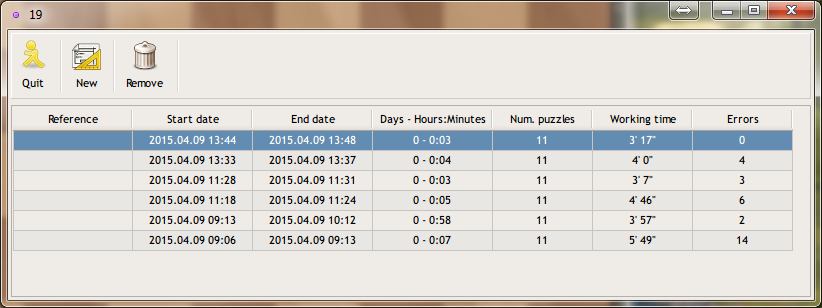
You have completed the first stage of learning your repertoire. What I do next is go back to the Personal Opening Guide and create another training module at depth 21. It will appear right under your 19 depth module under Training, Learn Tactics by Repetition. Practice that one until you get your errors down and your time down and move on to a deeper level. Eventually, you will be able to do it in your sleep.
The final step before implementing the system in actual games is to go back and re-read the chapter. You should feel much more comfortable with the positions and moves since you have commited the whole thing to memeory. During this and subsequent read-throughs, concentrate on the hows and whys the book is presenting. My experience is I understand so much more at this point than the first read-through.
Don't forget to come back to this opening and run-through the variations periodically to keep them fresh in your mind!

That's true and this program is great because you can setup as several as files you want for training before competition. This is the only one program than can help you to do so. Training with your personnal openings. And it's free !!
ReplyDeleteThank you for this tutorial. I have just discovered Lucas Chess and I am amazed at it's depth - all free! I really want to be a better player and I think this program will really help. In fact, it is probably all I need in a computer program to improve my chess. I am sure opening drills are important and I will be using this feature a lot.
ReplyDeleteLuckily, Lucas Chess makes this pretty painless.... *well actually no it does not make it painless... Its damn well confusing as all hell to work out much of its features.
ReplyDeleteLucas chess is a great program feature wise, however, it lacks very badly with docs explaining how to use these features. I was hoping you would give a more "how you use Lucas to do this" than is explained a this article. For example: this does article does not tell you how to add arrows (just where in the program you go to do it) And its a very frustrating process trying to work out how the program does this.... (and it has bugs, like not updating the screen properly which causes more confusion because you think what you just did didn't work compounding the learning guesswork.
For example how would anyone know you need to right click on the boarder of the chess board to get the menu with the Director option to add arrows etc.
Lucas Chess is great , but as a new user its not easy to unlock all these goodies, without a lot of stuffing around.
(Its a free program... and I do appreciate that very much... just be prepared to have to stuff around a lot and look all around the internet to get the most out of it)
PS, Thanks for the article (I'm just frustrated trying to work out Lucas Chess usage
Deletehttps://www.devtome.com/lucas_chess
Deletevery close to a user's manual.
Excellent information on your blog, thank you for taking the time to share with us.my hobbies are chess and programming Amazing insight you have on this, it's nice to find a website that details so much information about different artists.
ReplyDeleteHello,
ReplyDeleteI just tried to create my own opening guide. It works quite well, but I discovered some problems by creating training lessons. My idea is to create one database for each opening I want to learn, with sometimes complex variants. I also mark the moves as "!!" oder "?" for example for white or black. Now I tried to create two different training lessons, one for black, one for white. But when I check or uncheck the options for white or black in the option menu before saving the lesson, the trainer gets confused and the program just stops running when coming to a variant that I unchecked.
Is this a bug or can someone help me?
C.
Great information on Lucas Chess... thanks for the info... We have thousands of affordable Chess tutors who are waiting to improve your knowledge. It's easy to find a Chess Tutor.
ReplyDeleteThanks...!!
Chess Tutorial
Thanks for the guide! But it is better to make the function, which allows updating own .pgn file. After that, program should separate all lines, and give the chance to repeat each variation (with spaced repetition options). This is important for Grandmasters, who developed their own analysis.
ReplyDeleteBeautifull information about chess. Queryfloor
ReplyDeleteThis comment has been removed by the author.
ReplyDeletevaluable information. QAfloor.
ReplyDeleteYou can do all of this in Chessable BTW by building your own courses - no charge - to me it looks like the Chessable folks have modeled thei their Repertoire/Course tech on Lucas Chess to a great extent
ReplyDeleteWhat do different color arrows mean?
ReplyDeleteHow do you go to personal opening guide?
ReplyDeletePersonal Opening Guide is removed in the newer versions of Lucas Chess.
ReplyDeleteThe old version that still has it is here:
https://github.com/lukasmonk/lucaschess/releases
It's back with the newest version.
DeleteThank you for sharing this.
ReplyDeleteWe are a team of dedicated parents and chess coaches who see the benefits of learning Chess and playing Chess during the formative school years. Hence, we have a passion for introducing and growing the enthusiasm for Chess across all school children.
Chess Training in Texas
Is there a guide for version R2 because this doesn't match up at all?
ReplyDeletemuito bom do Lucas chess ser free, mas o ruim é que não é algo intuitivo e não existe nenhum tutorial que explique o seu funcionamento e uso, todos os tutoriais são básicos e após meses tentando entender não consigo fazer o treinamento de abertura com os meus pgn. Já pesquisei na internet e não encontrei um manual, video ou tutorial que preste.
ReplyDelete.............................
It's great that Lucas Chess is free, but the bad thing is that it's not intuitive and there's no tutorial that explains how it works and how to use it. All the tutorials are basic and after months of trying to understand it, I can't do the opening training with my PGNs. I've searched the internet and haven't found a manual, video or tutorial that works.
Thank you for the insightful guide on using Lucas Chess to improve opening knowledge. Your structured approach is a great way for players to deepen their understanding of openings. At IchessU, we emphasize the importance of knowing the "why" behind each move, not just memorizing openings. Learn more at IchessU
ReplyDeleteMuy bueno el blog pero sigo un poco perdido apenas estoy conociendo el programa que me parece muy super pero bastante confuso para los que no tenemos buen manejo de la tecnología si alguien se le ocurre o tiene una guia en pdf seria estupendo el paso a paso mil disculpas por mi ignorancia
ReplyDelete