In an earlier post, I went into some detail about how to use Lucas Chess to help learn openings. Two other tools are very useful in learning openings for me: Chess Position Trainer and Scid vs. PC. The latter is free, the former is not, but has a pretty useful demo version (though it is well worth buying!).
Today, I am working on the Benko Gambit as white. I have entered some variations I want to study into Chess Position Trainer.
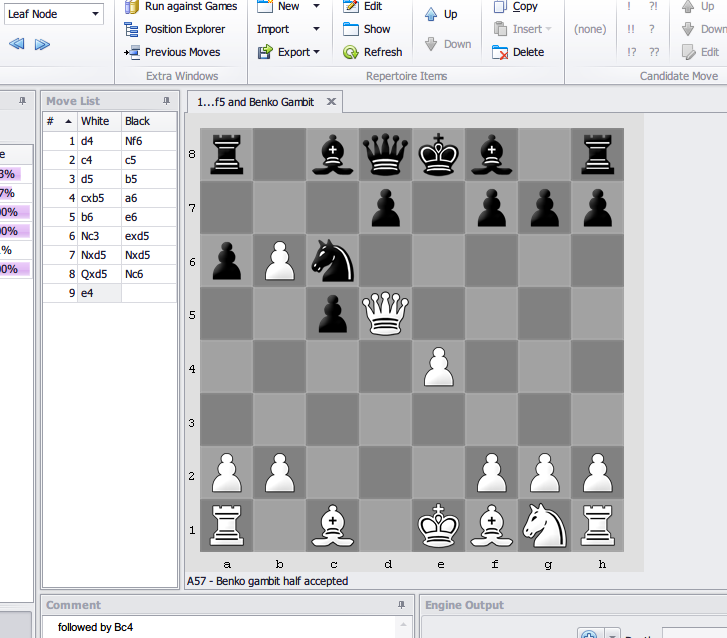
The beauty of Chess Position Trainer is that entering the moves and variations of an opening is as simple as making moves on the board. A tree of variations is created and saved to your repertoire database as soon as you make each move. I have selected one particular line (shown above) to use as an example. You can see how many distinct lines are in your opening by navigating through what are called "Leaf Nodes" (you can see I have selected to navigate by leaf nodes in the top left corner). Leaf nodes are basically the ends of your branches. If I hit the arrow to go to the next leaf node, it will move to another position that is at an end of a branch. It will tell you how many leaf nodes you have in your opening in the status bar as you navigate through it this way. Going to a leaf node lets you see one distinct line of your opening.
What I like to do is take one leaf node and enter the moves into Scid vs. PC for comparison with my main database of chess games. I use the "GorgoBase," which is a collection of just over 2.5 million games. It is compiled from all of the games ever released by TWIC and all of the games compiled at the PGN Mentor website. The goal was to get a mix of both modern and historical chess games. You can download this database for Scid or Scid vs. PC for your use at my website,http://gorgonian.weebly.com/pgn.html
Once I have the moves entered into Scid vs. PC, I filter for all games that reached that position by going to "Search - Current Board."
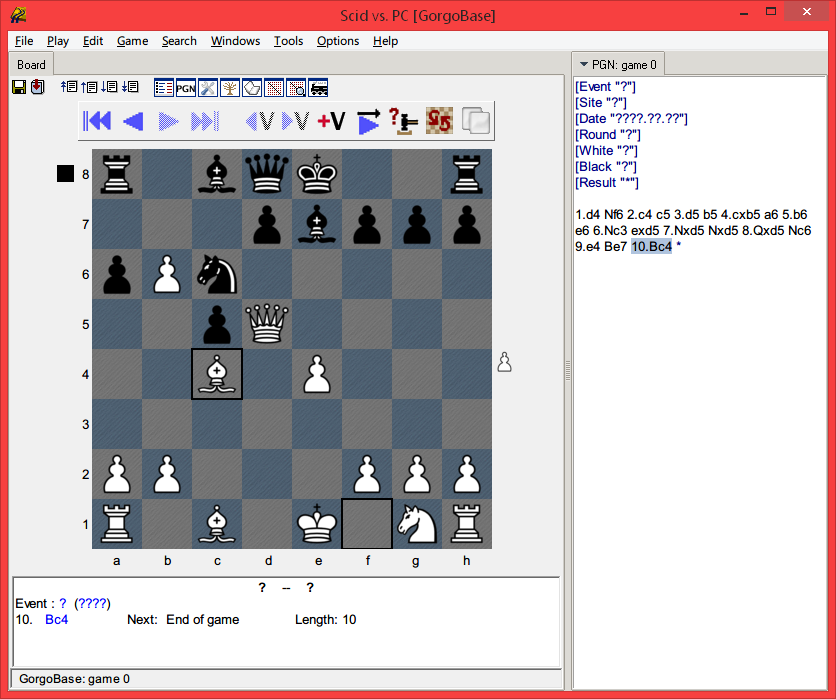
This leaves me, in this case, with just over 100 games to look through. From here I just select the first game in the list and step through it quickly using the right arrow key. When I reach the end, I hit "ctrl+down" to load the next game in the list and step through it, too. I look through as many of the games as I can this way, hopefully all of them. This gives me a good impression of where pieces belong, typical pawn breaks, what the endgames usually look like, etc. I may select a few games for deeper study if I find a game by certain players or if a particular game catches my eye for one reason or another.
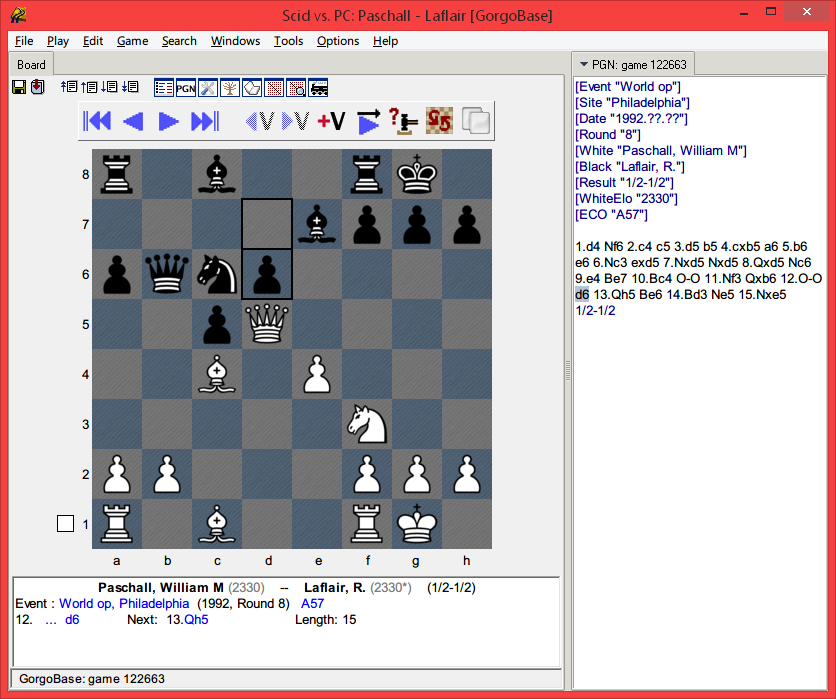
After doing this, I will use Lucas Chess to play a weakened computer opponent from the position I'm studying and analyze it. Sometimes, I will play several games this way (if I do this, it's usually some blitz games). After doing this, going back and re-reading the book (or re-watching the video) the line originated from should help you gain even more insight.
After all that work, it's time to check out the next leaf node!

I use SCID vs PC to store my games, and I've just started using CPT. In the past I've used chesstempo.com to look at master games from certain opening positions, but thanks for the link to your GorgoBase, that way is much faster!
ReplyDelete